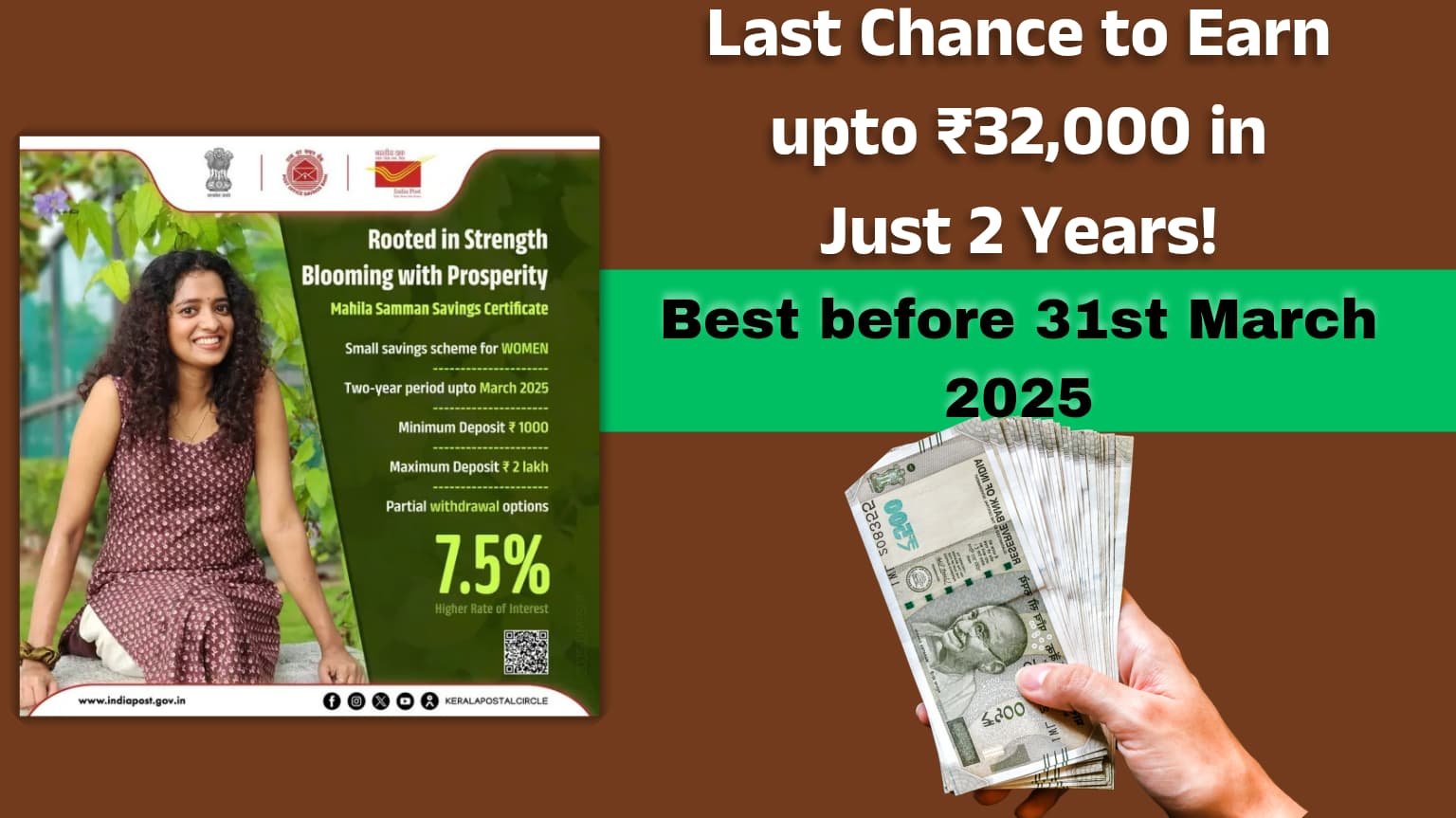The GDS NPS Lite (Swavalamban) scheme is aimed at providing a pension or a lump sum amount at the time of retirement to GDS employees.
Contribution Details:
Every month, ₹300 is deducted from your salary after completing one year of service.
The department also contributes ₹300 per month to your NPS corpus against your PRAN (Permanent Retirement Account Number).
How to Track Your Investment Amount ?
Step 1: If You Know Your PRAN Number.
(Your PRAN number is mentioned on your salary slip or provided after PRAN creation.)
Download and open the APY and NPS Lite App
App Link ???? https://play.google.com/store/apps/details?id=nsdl.npslite
Login using your PRAN and request an OTP.
Enter the OTP to proceed.
On the homepage, you can
????????Check your NPS Lite balance.
????????Track recent contributions.
????????Download your account statement in PDF format.
????????Download the PRAN PDF.

Step 2: If You Don’t Know Your PRAN Number
(If you have completed one year of service and ₹300 is being deducted monthly, follow these steps.)
- Visit the NPS Lite website. ????????https://apy.nps-proteantech.in/CRAlite/EPranAPYOnloadAction.do
- Select “Login Without PRAN” option.
- Fill in:
????????Your full name.
????????Date of birth.
????????Bank account number used during PRAN registration (Do NOT enter your POSB number). - Select ePRAN View or Statement as needed, enter the captcha, and submit.

PRAN Is Still Not Generated.
If you cannot find your PRAN and deductions are happening from your salary, contact your Divisional Office for resolution.
Comment your suggestion or query in comment box.